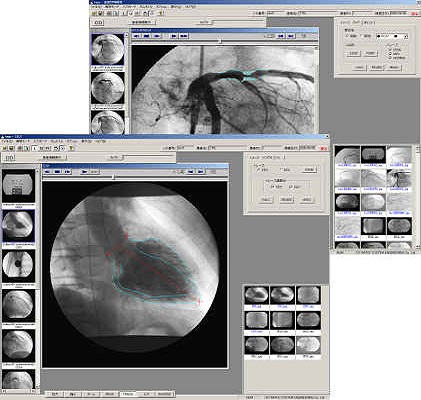image analysis
Cardiac function analysis
Among cardiac function analysis and blood flow, the calculation of
the most useful EF value, wall motion, and vascular stenosis measurement
are determined with good operability.
Stenotic lesions in coronary arteries are quantitatively measured
by comparing normal and stenotic areas.
Wall motion has a normal person's total value, and the deviation from
the normal person can be seen at a glance.
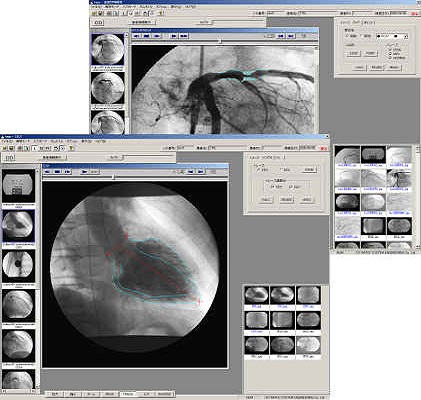
left ventricular function
- capacity analysis
Calculate EDV, ESV, SV, CO, EF, etc.
- wall motion analysis
Display by centerline method, radial method, and quantification of local wall
motion are possible.
- Temporary image file function
Temporary files of images required for online analysis are possible.
A file of 3 images in a single plane and 6 images in a song plane is possible.
Vascular stenosis rate analysis
- Edge detect method
By simply indicating the center line of the blood vessel roughly on the measurement
blood vessel, the outline of the blood vessel wall is automatically extracted,
and the stenosis and normal areas are detected and calculated.
It is useful for comparison because pre- and post-operative measurements can be
performed at the same site.
- point method
It is automatically calculated by manually specifying the constricted part and the
normal part. Useful when vessels overlap or are adjacent.
Useful when vessels overlap or are adjacent.
- Magnification function
The 2x magnification function is convenient for online analysis.
- Temporary image file function
As with the left ventricular function, a maximum of 4 image files are possible.
Database function
- Automatic database conversion
Analysis results are automatically stored in a database, so no special operation
is required./li>
- Extensive search function
Data can be viewed and printed out easily with a wide range of search functions,
such as date, cine number, disease, and procedure.
File conversion function
- Convert to Excel
The data retrieved by the database function is automatically imported into Excel
and displayed with a click of the mouse.
- K3 format output
When detailed analysis data is required, K3 format output can be performed
for each patient.
image adjustment
- You can adjust the contrast/brightness of the captured image as well as
the already captured image.
image database
- Image filing function
- easy operation
Filing can be done with a single click of the mouse.
- Positive/negative inversion function
- Image enlargement function
Images can be filed by enlarging them twice.
- Search/display function
- Easy search function by database
- The image display will automatically align.
- The display size can be changed to 1/1, 1/4, 1/9 and 1/16.
- The maximum number of images is 24 images at 1/16 size.
- View larger image
You can instantly enlarge the displayed image by simply clicking
on it with the mouse.
- Rich file format
JPEG, BPM, and IMG (original files) are supported, making it convenient
for creating slides.
|